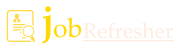UPSC CISF (ACs) Admit Card 2019 - UPSC has recently released Call Letter Notification for CISF (ACs) LDCE Examination 2019. Those who have applied for the above-mentioned posts can download the exam hall ticket. Essential instructions to download the e-AdmitCard are given below:
Procedure for Downloading UPSC Admit Card 2019
1. Candidates have to click on the link mentioned as “Download Admit Card”
2. After that, the https://upsconline.nic.in/ page of downloading the Admit Card will be opened.
3. In this page, candidates have to enter the following details in the specified box:-
- Enter Registration/ Roll Number,
- Enter Date of Birth.
4. Then, candidates have to click on the “Login Button” button
5. Once the admit card displays on the screen, candidates can download and print the same.
Download Admit Card:- Click Here